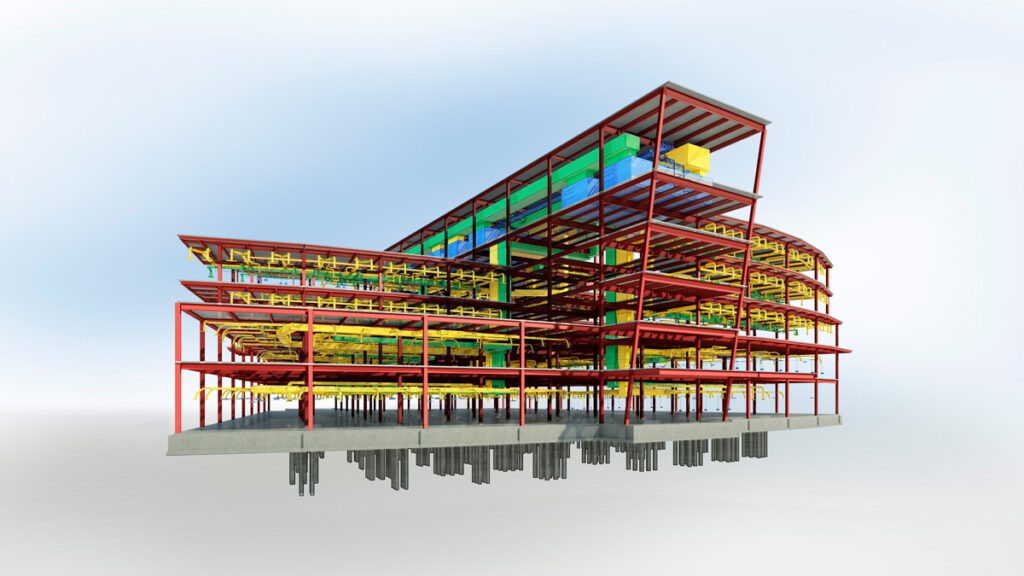
As a BIM Manager, your job goes far beyond opening models and reviewing them. You are the balance point between quality, productivity and standardization. Your mission is to reduce errors, accelerate deliveries and help your team work more efficiently while maintaining data and model consistency.
And, while your experience and judgment are the foundation, the right plugins can make the difference between a smooth flow and daily chaos..
In this practical guide we discuss which plugins to install, why they are important, when to implement them and how to evaluate them. The selection is intended for both small equipment as well as for large organizationswith a focus on Revit and professional BIM workflows.
Contenido
Why do plugins matter (and when to avoid them)?
Revit plugins and other BIM tools allow:
- Automate repetitive tasks to save hours of manual labor.
- Ensure quality standards with automatic validations and alerts.
Extract metrics and usage data to make evidence-based decisions. - Improve collaboration between teams and disciplines.
However, not every plugin is a magic solution. A bad choice can lead to:
- Incompatibilities with your version of Revit.
- Performance problems in large models.
- Dependence on licenses that then make your operation more expensive.
- Equipment resistance due to unnecessary learning curves.
Key recommendation: before installing, check compatibility, define who will be using it and do a pilot test on a real project before deploying it massively. For more tips and solutions, visit 3DG Consulting.
How I have organized this selection
To make this guide really useful, I am not just giving you a list of names:
I have classified the plugins according to functionand for each one I indicate:
- What it does and what it is used for.
- When to use it and in what type of project it is most useful.
- Advantages and possible disadvantages.
- Implementation advice to maximize return on investment (ROI).
The categories are:
- Productivity and data management
- Quality control and governance
- Automation and scripting
- Automatic documentation
- Analytics and usage metrics
Productivity and data management
PYRevit – a must-have for customization and quick utilities
- What it is: An open-source toolkit for Revit that also serves as a platform for creating your own utilities using Python.
- Why it matters: it gives you total flexibility to create and modify custom tools, without relying on commercial licenses.
- When to use it: Ideal if your team needs custom tools and you have internal resources to create them.
- Tip: define a shared folder for approved extensions and prevent each user from installing scripts without control.
DiRoots (DiRootsOne + ProSheets) – massive parameter management and intelligent exporting
- What it is: set of utilities that includes mass renaming of families, parameter management and export of drawings to multiple formats.
- Why it matters: Saves hours on tasks that, manually, would be endless.
- When to use it: equipment that generates a large amount of drawings and documentation, or work with strict nomenclature standards.
- Tip: Set up export and naming templates so that any team member can run them without risk of errors.
Quality control and governance
Guardian (Iconic BIM) – your “police” inside Revit
- What it is: system that prevents unwanted actions (such as exploiting a CAD or inserting unapproved families) and applies standardization policies in real time.
- Why it matters: Corrects the problem before it happensreducing rework and conflicts.
- When to use it: In companies with several modelers and different levels of experience.
- Tip: start with informational warnings and then apply blocks when the equipment has adapted.
Ideate Explorer – advanced model auditing
- What it is: search engine and auditor that allows you to identify, filter and prioritize warnings in the model.
- Why it matters: Improves project performance and stability by resolving critical issues prior to delivery.
- When to use it: Before internal audits, deliveries or model migrations.
- Tip: create a periodic review protocol using the color-coded classification of warnings.
Automation and scripting
Dynamo (Autodesk) – visual programming without coding
- What it is: tool that allows you to automate tasks through visual scripts.
- Why it matters: extends the capabilities of Revit without the need to program in pure code.
- When to use it: For repetitive tasks involving data, geometry or interchange with other platforms.
- Tip: centralize validated scripts in a shared folder and name them according to their function for ease of use.
Dynamo Multiplayer (Bird Tools) – scheduled tasks
- What it is: Allows you to schedule the execution of Dynamo scripts at specific times and models.
- Why it matters: Automates nightly processes and reduces human intervention.
- When to use it: Data synchronization, mass updates or automatic exports.
- Tip: document each scheduled task to avoid duplicates or conflicts.
Automatic documentation
Glyph (EvolveLab) – automatic sizing and labeling
- What it is: plugin that automates documentation tasks such as creating sheets, dimensions and labels.
- Why it matters: Reduces document production time from hours to minutes.
- When to use it: In repetitive projects or projects with very defined standards.
- Tip: Set up specific “bundles” for each type of project before you start.
NonicaTab – scripts at the click of a button
- What it is: Integrates Dynamo scripts directly into the Revit ribbon so that they are accessible by any user.
- Why it matters: Removes the technical barrier for users who don’t know how to run scripts manually.
- When to use it: When you have approved scripts that must be used throughout the team.
- Tip: Combine NonicaTab with an “official scripts” policy to avoid clutter.
Analytics and usage metrics
BIMBeats – real-time data for smart decisions
- What it is: platform that analyzes user activity in Revit, detects bottlenecks and generates dashboards.
- Why it matters: makes BIM management a data-driven activity based on datanot assumptions.
- When to use it: In organizations with more than 20-50 concurrent users and projects.
- Tip: Define key metrics (KPIs) before installing to focus analysis.
Conclusion
Implementing the right plugins not only optimizes your BIM workflow, but also boosts the quality and efficiency of the entire team.
Ready to lead the digital transformation of your projects?
Find out how to implement them with our expert team
OUR CONTACT
Find out what we can do for you.
If you have any questions, need more information or just want to know how we can help you, please fill out the form form below and we will contact you within 48 hours.
